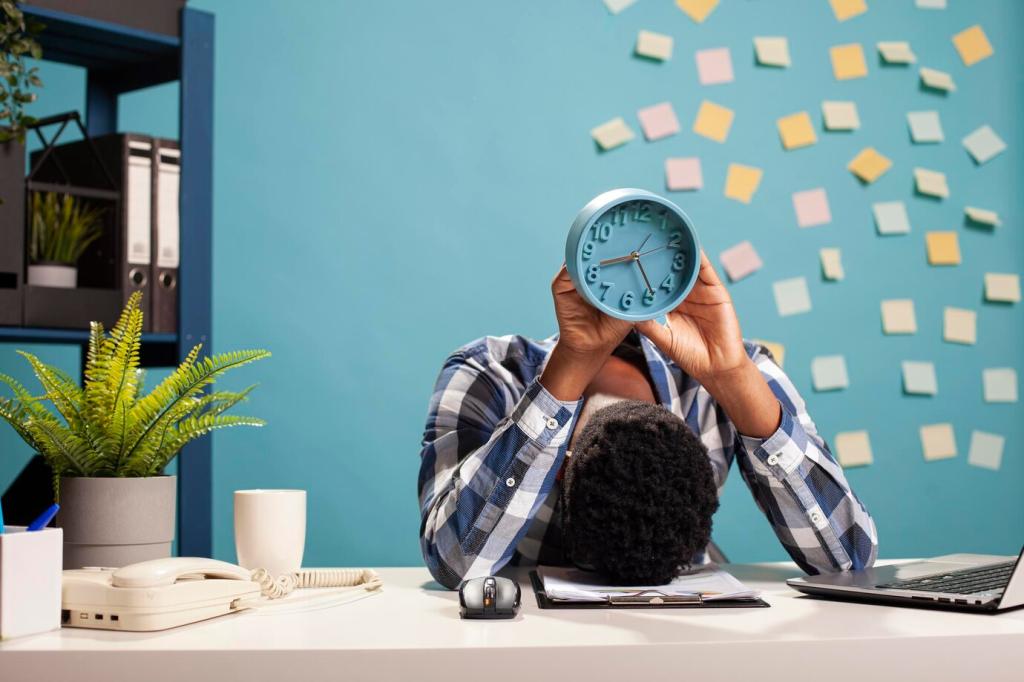Spot the Routines Worth Automating
If a task takes under five minutes but appears multiple times daily, it’s a strong automation candidate. Logging expenses, renaming files, and moving emails are perfect examples. Track them for a week, then rank by frequency and annoyance to prioritize quick wins.
Spot the Routines Worth Automating
A small marketing team spent ninety minutes every Friday copy-pasting metrics into a slide deck. One lightweight AI workflow pulled data, formatted charts, and drafted commentary. The team reclaimed their Friday afternoons and started using the time for creative campaign experiments.