Make Time Work for You with AI
Chosen theme: AI Tools for Efficient Time Management. Step into a practical, uplifting guide where smart assistants, automation, and data-driven habits help you reclaim focus, reduce friction, and design a workday that finally fits your life.

Scheduling Assistants That Negotiate Your Calendar
Modern AI schedulers translate natural language like “meet Sam next week” into concrete slots, weighing availability, time zones, and meeting priority. They learn your preferences for morning deep work or afternoon catch-ups and prevent calendar clutter that silently steals hours.
Focus Guardians That Keep Distractions at Bay
AI-driven focus tools identify patterns in your interruptions, gently locking distracting sites when your cognitive energy is highest. Instead of rigid blocks, they adjust in real time, nudging you when fatigue rises and recommending shorter sprints to protect momentum.
Automation Bridges That Connect Your Apps
From task creation to documentation, automation platforms route information between calendars, email, chat, and project boards. With AI rules, repetitive steps disappear, so deadlines, notes, and reminders appear where you actually work—without manual copy-paste chaos.
Designing an AI-Driven Daily Routine
Time Blocking with Predictive Suggestions
Let your calendar’s AI propose time blocks based on task size, historical completion speed, and meeting load. It can defend deep work windows from last-minute requests and surface the best slot for thinking-heavy work when your brain is freshest.
Adaptive Focus Sprints and Recovery
Instead of rigid Pomodoro timers, try adaptive sprints that lengthen or shorten based on keystrokes, mouse activity, and task type. The tool suggests micro-breaks and quick resets, so you return sharper and avoid the productivity illusion of grinding through fatigue.
Pre-Commitment Prompts that Reduce Procrastination
Use AI to generate a one-sentence intention before starting a block: outcome, deliverable, and time limit. These tiny commitments anchor attention, while gentle mid-block check-ins help you resist context switching and finish with a clear, satisfying endpoint.

Priority Triage and Drafted Replies
AI email assistants highlight messages aligned with your goals, extract action items, and draft concise responses in your tone. You approve edits quickly, and recurring templates evolve over time, cutting response friction while keeping your voice authentic and respectful.

Summaries that Capture Decisions, Not Just Words
Meeting assistants record with consent, then produce bulletproof summaries: decisions, owners, deadlines, and unresolved questions. Instead of replaying an hour, you review a minute, assign tasks instantly, and prevent issues from evaporating in the post-meeting rush.
Data-Backed Productivity Without the Pressure
AI time tracking surfaces clusters of context switching, late-night creep, and silent half-hours lost to task hopping. Instead of shaming, it recommends small, realistic shifts that protect energy and create breathing room where it matters most.
Real Stories: Hours Reclaimed with AI
Maya set an AI triage rule: client deliverables first, then invoices, then everything else. Within a week, she cut response time without working later, because drafts and smart templates removed the blank-page anxiety that used to stall her mornings.

This is the heading
Lorem ipsum dolor sit amet, consectetur adipiscing elit. Ut elit tellus, luctus nec ullamcorper mattis, pulvinar dapibus leo.
This is the heading
Lorem ipsum dolor sit amet, consectetur adipiscing elit. Ut elit tellus, luctus nec ullamcorper mattis, pulvinar dapibus leo.
Your First 7-Day Plan to Implement AI Tools
List your biggest time drains—email, meetings, context switching—and pick one scheduling assistant and one focus tool. Define success in a sentence, like “reduce inbox time by twenty minutes daily,” to anchor your evaluation.
Create a rule that converts meeting decisions into tasks automatically. Pair it with a daily ritual: a two-minute plan in the morning and a two-minute review at close, guided by AI prompts tailored to your goals.
Compare your actual calendar against your plan. Where did energy dip? Which automation saved clicks? Keep what worked, refine what didn’t, and share your insights with us so others can learn from your experiment.

Join our mailing list
